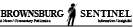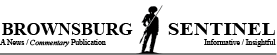DEMO
This page is a case study to determine best method to deliver mixed media content on the website.
Currently, still pictures (5) are used as the demo.
In the future, the addition of more text, images with links and other items etc.
Video I made in Powerpoint loaded to website and added to page via “Add Media”
Need to fiddle with options to get durations and transitions to work correctly took defaults
The “fade” default works well, just need to fix duration each picture is shown
its a 12 meg file for 5 pictures
Video Made With Davinci
loaded to website and added to page via “Add Media”
Need to fiddle with options to get durations and transitions to work correctly took defaults
its a 15 meg file for 5 pictures
Appears Below
YouTube Video Posts Below- Posted Video Created using PowerPoint
O’Rielly Distribution Center Gallery
Using the only gallery design which works.
All pictures loaded and stored on website
Pictures ONLY available thru NextGEN Gallery Plug-IN
Plugin Does not render when create / change of post.
Can only be seen in “Preview Change”
Facebook Gallery Goes Here
BUT It must be published as a POST FIRST to get an album ….
Can’t Figure another way around it (there IS no other way around it)
Any Album created in Facebook must be PUBLIC and RESULTS in a FB POST to Page.
Maintenance to album (add pictures) results in a NEW POST which only contains the added pictures. As a new and separate post.
The added pictures are shown in the “edit Album” dialog box, the are NOT SHOWN when you click on the album link proper OR when you click on the POST for the Album.